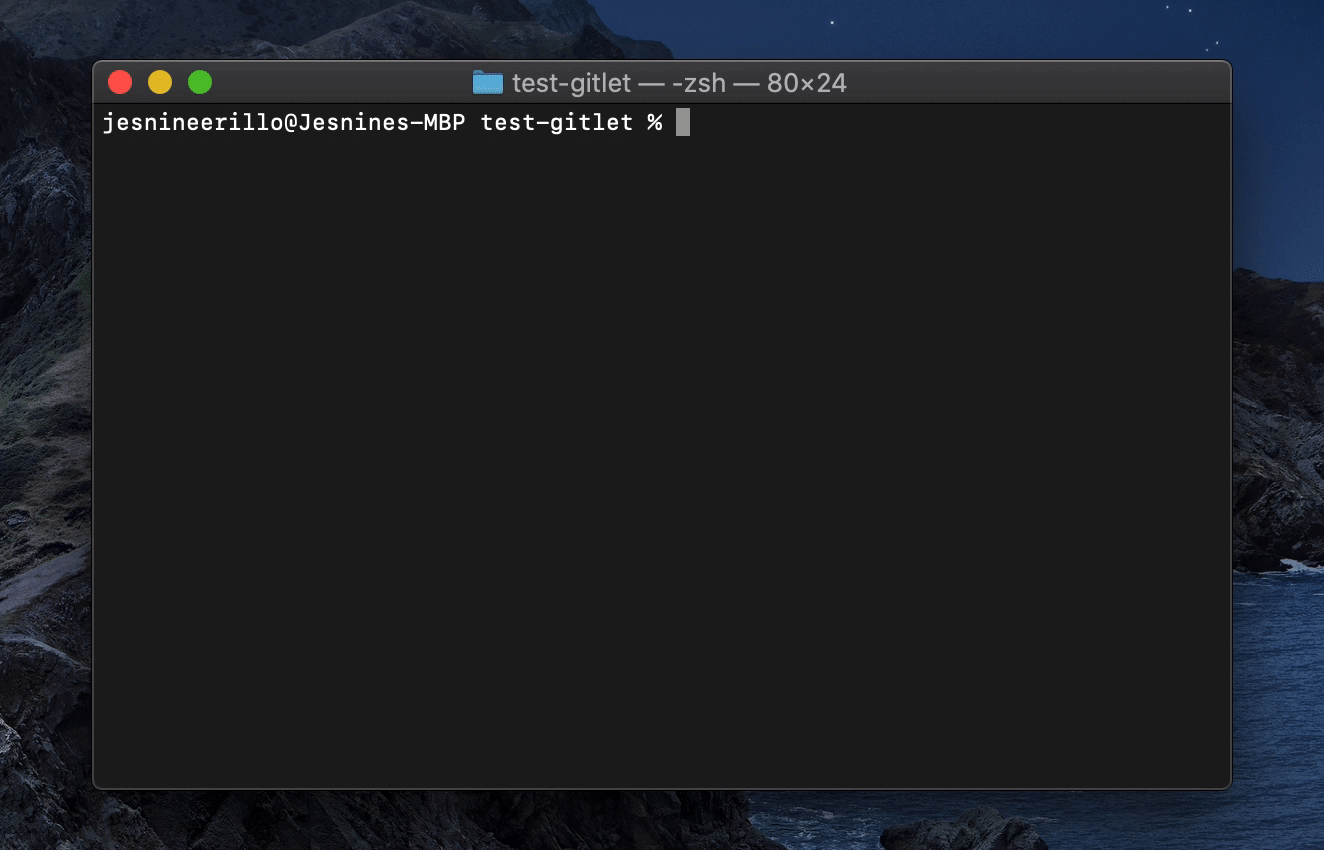Gitlet
Written in Java
A version-control system that mimics some of the basic features of the popular system Git. This project was created for UC Berkeley’s CS 61B: Data Structures in Spring 2020.
Source code for this project can be provided upon request.
Features
Some functionality of Gitlet include:
- Save contents of files in commits
- Restore a version of one or more files or entire commits
- View history of backups
- Maintain related sequences of commits in branches
- Merge changes made in one branch into another
- Simplified implementation of Git’s remote features
- Wrote unit tests and integration tests to ensure quality of the application
Preview
Note that all of the commands are prefaced with java gitlet.Main.
- Initialize a Gitlet repository using the
initcommand. This will create a .gitlet folder, which contains files such as serialized commits and objects. - Check the status of files and branches in your repository using the
statuscommand. - Create a new branch with a specified name using
branch [branch name].
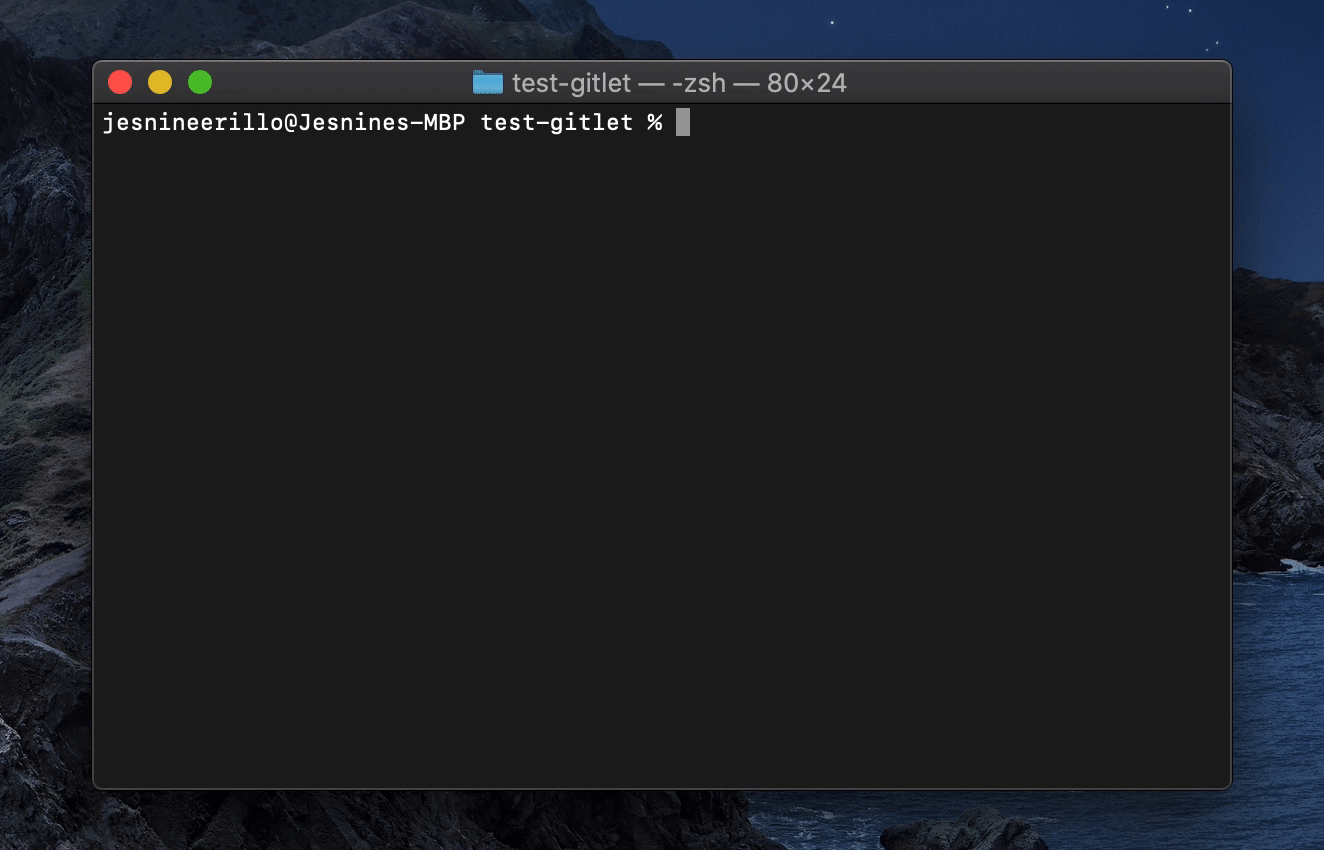
- Stage files for addition using
add [file name]. - Create a new commit of files so that they can be restored at a later time using
commit [message]. - View a log of the commit history in the current branch using
log.
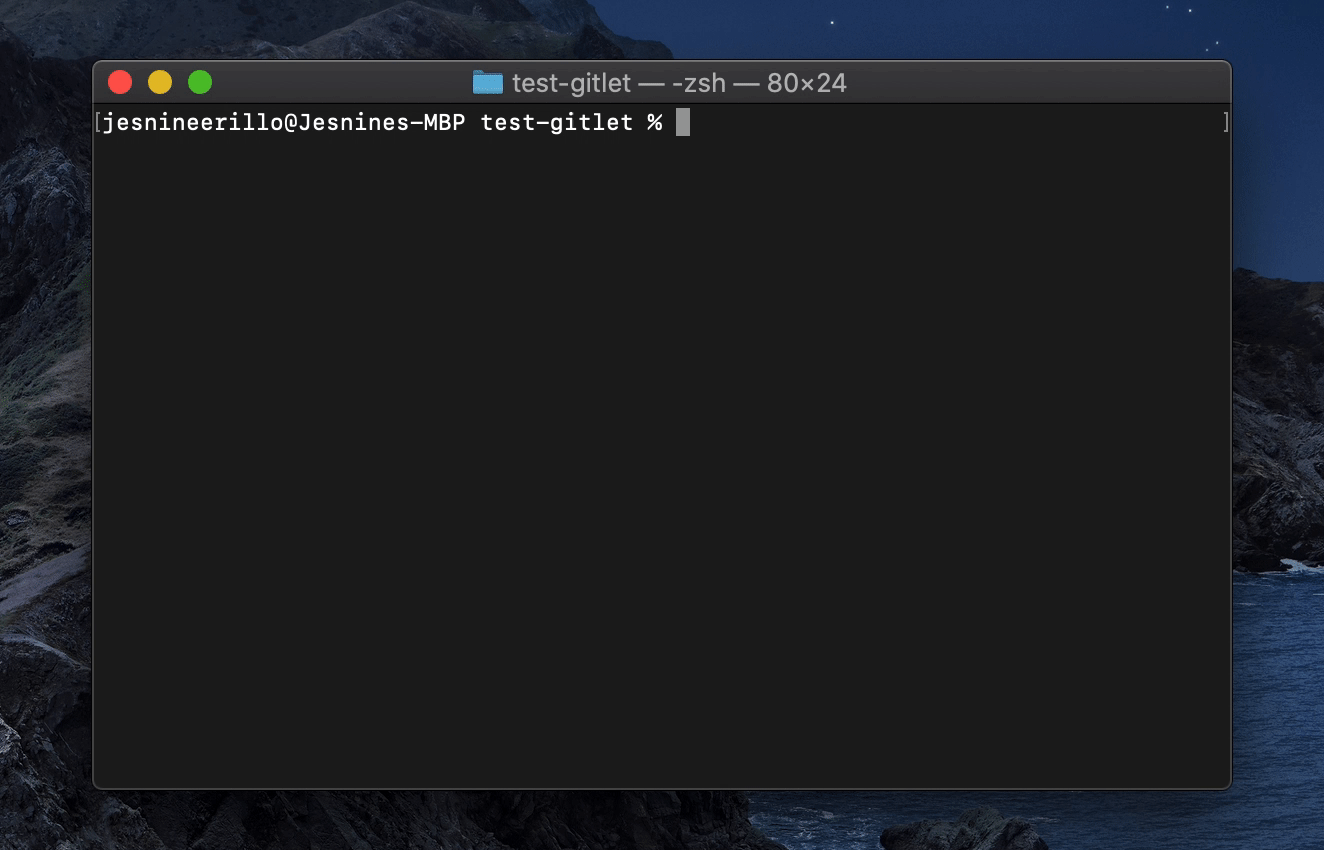
- Remove a file from the commit using
rm [file name]. - Checkout a different branch using
checkout [branch name]to make[branch name]the active branch. - Merge two branches using
merge [branch name].
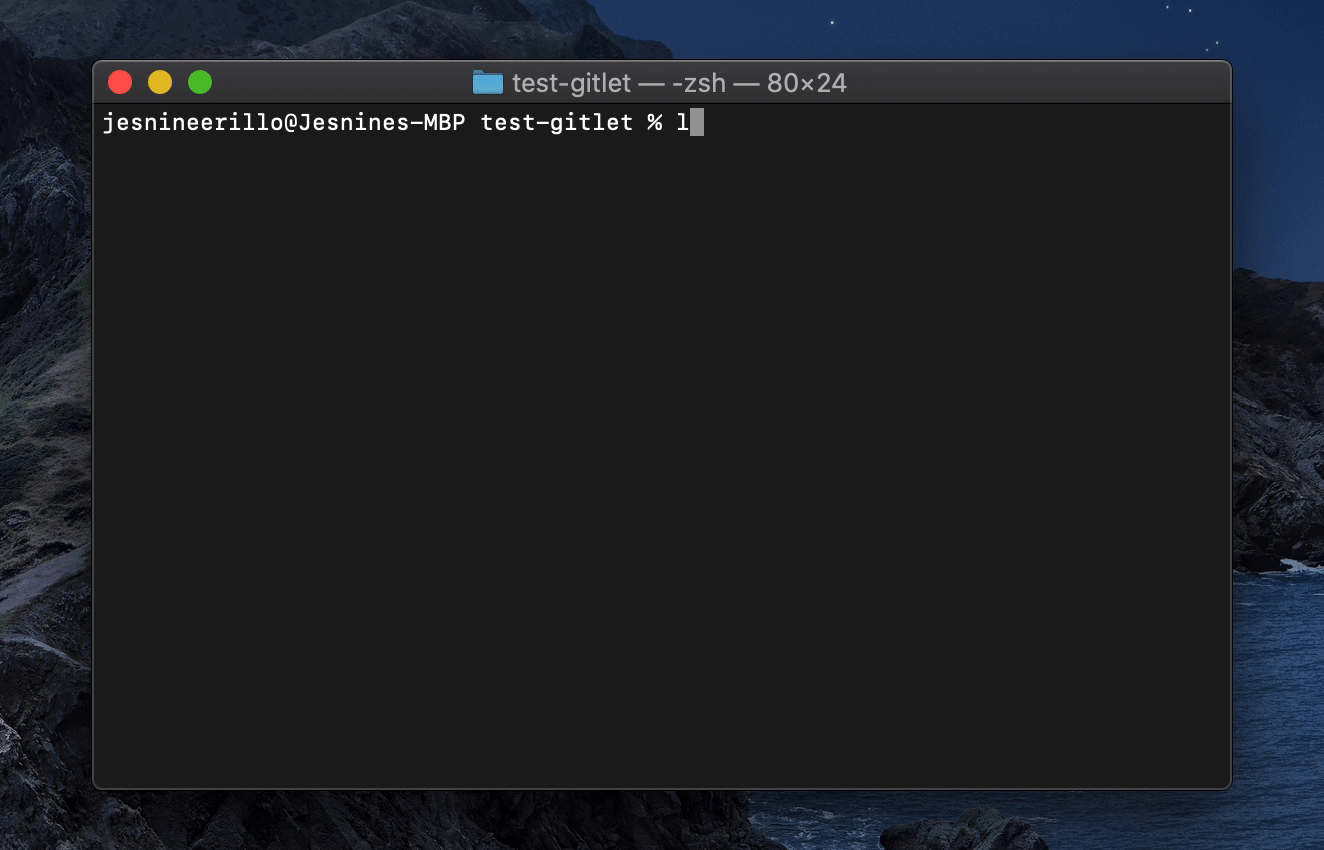
- Reset to a different commit using
reset [commit id] - Remove branch with a given name using
rm-branch [branch name]